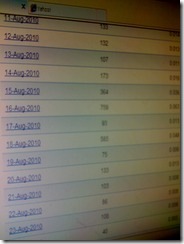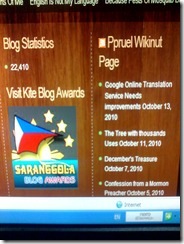The day I registered at wikinut that was on July 28, 2010, there were only 4 views my wikinut page has received. Now my daily average views range from 130 to 135 as of October 16, 2010. For the period of 81 days I am with my wikinutting my total views has already reached to 10,873 views. What have I done to attract visitors, viewers and net surfers to my wikinut page? My article will answer it. If you think that my suggestions will help boost traffics to your blogsites or websites you can apply them too. Nothing here is personal. This is all about the power of sharing!
My Busiest Day At Wikinut
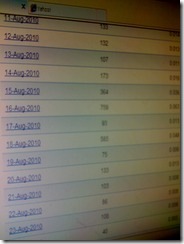 I was stunned looking at the 759 views that my wikinut page statistic has recorded on that day, compared on the day I registered at wikinut that was on July 28, 2010 that received only a number of 4 views. Those recorded views occurred on August 16, 2010 that I could be proud of because that record breaks my busiest day at wordpress. The number of views that my blog at wordpress "Ang Manlilikha" has reached 427 views only that occurred on January 21, 2010.
I was stunned looking at the 759 views that my wikinut page statistic has recorded on that day, compared on the day I registered at wikinut that was on July 28, 2010 that received only a number of 4 views. Those recorded views occurred on August 16, 2010 that I could be proud of because that record breaks my busiest day at wordpress. The number of views that my blog at wordpress "Ang Manlilikha" has reached 427 views only that occurred on January 21, 2010.
Article Title, its Contents & Tags help Boost Traffic
On January 21, 2010 my blog at wordpress received the highest views and was highlighted for about 4 days as the fastest growing wordpress blog. Out of 427 views received on that day, the most viewed article was "DonDon on Deathrow". It generated 344 views alone and 78 comments so far while my other articles received the least views.
By sharing your wikinut page at your blogs in wordpress and blogger or in other blog hosting sites will help boost traffic to your wikinut page. There are two options to choose:
(1) Share the page of your article by copying the title, summary or write a new summary of your published article, the tags together with the URL link of the said article. You can also include the link of your personal URL invitation. Who ever clicks the link of your article on that blogsite, the link will open going to your wikinut page article and who ever clicks the link of your URL personal invitation it will open directly to wikinut homepage.
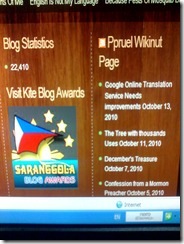 (2) Share your Author's RSS Feed link which is found at your wikinut profile page. Your Author's RSS Feed link caters of all your articles published at wikinut. If you are using wordpress for your blog, open your control panel there. Click appearance when it opens you will see then the widgets - click the widgets and when it opens you will see all of the widgets that support your wordpress blog. From there look for RSS - it is programmed for entries from any RSS or Atom feed. Then drag the RSS to either right side bar or left side of your blog. Then insert now your wikinut Author's RSS Feed link under Enter the RSS feed URL here: Author RSS feed. Under it you can choose how many number of articles to display - they are from 1 to 20. I chose 5 only that included my article date and my author's name - save, close and open the wordpress blog to see the result.
(2) Share your Author's RSS Feed link which is found at your wikinut profile page. Your Author's RSS Feed link caters of all your articles published at wikinut. If you are using wordpress for your blog, open your control panel there. Click appearance when it opens you will see then the widgets - click the widgets and when it opens you will see all of the widgets that support your wordpress blog. From there look for RSS - it is programmed for entries from any RSS or Atom feed. Then drag the RSS to either right side bar or left side of your blog. Then insert now your wikinut Author's RSS Feed link under Enter the RSS feed URL here: Author RSS feed. Under it you can choose how many number of articles to display - they are from 1 to 20. I chose 5 only that included my article date and my author's name - save, close and open the wordpress blog to see the result.
If you are using blogger it is the same link and procedures you will do. (1) Open your blogger account - go to your dashboard control panel - open the "new post section" paste the summary of the article, link of the article including tags and publish it. (2) For your Auhtor's RSS Feed link - open again your blogger dashboard control panel, click design that is for edit layout and look for Add a Gadget click it and it will open - from there you will see all the gadgets that support your blogger blog. Then look for Feed, this Feed is designed to add content from an RSS or Atom feed to your blog. Then click the (+) sign and it will open to configure feed. Give title, choose the number of articles to display from 1 to 5. Check the boxes under it for date, author and instruction to open it in a new window. Then save it. It will automatically appear at your layout page. You can rearrange the gadgets there and save. Open now the blog to see how they appeared.
 By sharing your Author's RSS feed link at igoogle will also help attract traffics to your wikinut page. There are ten of thousands igoogle users. Some of them are sharing their stuff publicly or privately. If you chose as privately shared stuff, the people who can view them are only those people connected to you at your gmail account or your gmail contacts but if you chose as publicly shared expect it that everyone can ably view your shared stuff and if someone has clicked the links of your shared wikinut contents they will open directly to your wikinut profile page. I chose publicly shared.
By sharing your Author's RSS feed link at igoogle will also help attract traffics to your wikinut page. There are ten of thousands igoogle users. Some of them are sharing their stuff publicly or privately. If you chose as privately shared stuff, the people who can view them are only those people connected to you at your gmail account or your gmail contacts but if you chose as publicly shared expect it that everyone can ably view your shared stuff and if someone has clicked the links of your shared wikinut contents they will open directly to your wikinut profile page. I chose publicly shared.
I also shared my Author's RSS Feed link to my youtube account channel. It also help bring traffics to my wikinut page. The mechanic is just simple. Open your youtube account.- then edit your profile page - paste the link of your Wikinut Author's RSS Feed link at the section website or blogsite. If someone has visited your youtube account channel and clicked the link of your website it will open directly to your wikinut profile page.
 The time I shared my wikinut Author's RSS Feed link to my Twitter and Facebook acounts a lot of viewers have visited my wikinut page but here it will only work if your shared wikinut Author's RSS Feed link is accepted and approved by Twitter. If your link is approved, it is now the job of Twitter to tweet to the public twitter users what ever update you made at your wikinut page and if your Twitter account is also connected to your Facebook account, it is also the job of Twitter to tweet the new posted item from your wikinut page to your facebook profile page. No more tweeting from you just leave the job to Twitter. If you already opened an account at Twitter - open your profile section. Before the Bio, you will see the web section and under it you will read " Have a homepage or a blog? Put the address here" - paste your wikinut Author's RSS Feed link in that section and save.
The time I shared my wikinut Author's RSS Feed link to my Twitter and Facebook acounts a lot of viewers have visited my wikinut page but here it will only work if your shared wikinut Author's RSS Feed link is accepted and approved by Twitter. If your link is approved, it is now the job of Twitter to tweet to the public twitter users what ever update you made at your wikinut page and if your Twitter account is also connected to your Facebook account, it is also the job of Twitter to tweet the new posted item from your wikinut page to your facebook profile page. No more tweeting from you just leave the job to Twitter. If you already opened an account at Twitter - open your profile section. Before the Bio, you will see the web section and under it you will read " Have a homepage or a blog? Put the address here" - paste your wikinut Author's RSS Feed link in that section and save.
By sharing your articles links to your friends who are your (yahoo,hotmail, gmail and aol contacts) help boost traffics to your wikinut page. By submitting your wikinut page to yahoo, bing, google and other search engines will bring traffic to your wikinut page. By sharing your wikinut profile page link to forum groups, egroups and other social networks that you are connected with will flood traffics too to your wikinut page. This is about the power of sharing!
Join wikinut and write about what you like and get paid.















![Ang Tunay na Ganoderma_thumb[1] Ang Tunay na Ganoderma_thumb[1]](https://blogger.googleusercontent.com/img/b/R29vZ2xl/AVvXsEgESBvhgfQ20NWqLl0Nbl8ZLu962GrX12ks2xrcPJN_GDPJokuoZL0BCXSkoDrWOBDR5EY4UaRb3XyA30A0pMKqUhTSA2JyBc62TjcMHikj32p8jSEx_xy1E9oD29RVE0wa_OEHntfix5A/?imgmax=800)